I tried a 2nd time and clicked on the box to change them while transferring. Some of the photos changed but many were still upside down and the video clips were upside down.
If I plugged the iPhone into the laptop and used it like it was an external drive, the photos would transfer to the blog correctly.
I'm still having problems with the video clips. Do I have to upload them to "YouTube" first and then add them to the blog?
I do not have an account with YouTube yet - I guess I will have to set that up.
I was hoping to backup the photos to my laptop and then delete them from the phone so that I would have more space on the phone, I hope I can resolve this issue.
Another strange thing with the iPhone - I ordered an "Otter Box" cover for the phone from Amazon.com. The cover arrived today and I put in on the phone, I seemed to get better reception as soon as I did that. Is it just a coincidence or does it make a difference?
I figured the bad reception was because I've been traveling away from large cities. I have been looking at cell and Wi-fi boosters on Amazon and may order one after I check out all of the reviews.
Today's Sunset


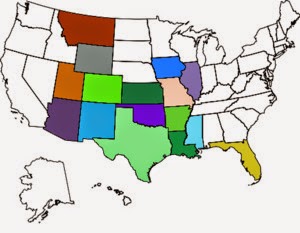
Don't know anything about iphone, but yes, you need to upload to u tube first, then to your blog. I have u tube acct. but don't use it much.
ReplyDeleteI can't help you with these problems, but your sunsets are awesome. Thanks for sharing.
ReplyDeleteTeri, I have an iPhone and use it exclusively. I do have a Mac and use iPhoto. I have the settings set automatically that when I plug my phone in to my laptop... iPhoto comes up showing pictures that have not been uploaded.
ReplyDeleteAfter selecting the ones I want to upload... I can click on the options at the bottom - I click on edit and well? it has straighten and rotate ... all manner of stuff you can do.
I have never downloaded to YouTube... the videos are saved in my photos and it uses iTunes to play, I think so.
Do you have a Mac laptop or are you using windows? I'll walk you through this if you have a Mac... otherwise, I have found a great deal of help online... and SOME times you can find a helpful person at the ATT store if you don't have a dedicated Apple store near you.
I suppose the cover is coincidental ... but maybe not! ;)
Definitely have to load videos to youtube to put them on your blog.
ReplyDeleteCan't help with iphone.
Gorgeous sunset.
well? I wanted to be sure so I just uploaded a video from my iPhone ... when you want to upload ... click on images - not video link - then when iPhoto pops up... click on movies... your saved video will be there ... then proceed as usual.
ReplyDeleteHowever, it is rather small... YouTube would probably make it larger... dunno... I've just always used iPhoto...
http://amigoingsomeplace.blogspot.com/
Teri, are you using windows or a mac? I use windows, I don't have an iphone, but I just create a file for my cell phone vids & pix (seperate files), then once saved, I can either drag what I want to edit to my photo program, rotate & fix what needs done. Or if it's video, I use Window's Movie Maker, which you can edit & flip & such in that as well. You can upload vids to blogger without a youtube account. I did a couple, then found it was way faster & easier if I uploaded to youtube, then used that link to blogger to show the vids. Blogger takes forever for me if I upload to it on vids.
ReplyDeleteBeautiful sunset pics!